How to delete the VSP temp files WITHOUT a reboot!!
Procexp is the tool to manually remove the temp files left over. You need to down load this tool from the below mentioned link.
http://www.sysinternals.com/ntw2k/freeware/procexp.shtml
Process Explorer Usage to remove the cache file:
2. Expand System Idle Process
3. Select and highlight System , you will notice in
the bottom half of the screen will populate with a
list of all the processes that are running under the
System account.
4. Click on show DLL, which is rounded in the below screen shot.
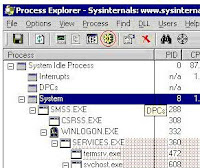
5. Sort the Name Field by name and scroll down till you see the entries that
start with \Device\VSPSnapshot0\_vxfiVspCacheFile_1.tmp (depending on the
number of drives, you may find more then one mapping in the list that use
the same naming convention).
6. Highlight the first \Device\VSPSnapshot0\_vxfiVspCacheFile_1.tmp, right click and select Close Handle.
now delete vsp files


No comments:
Post a Comment